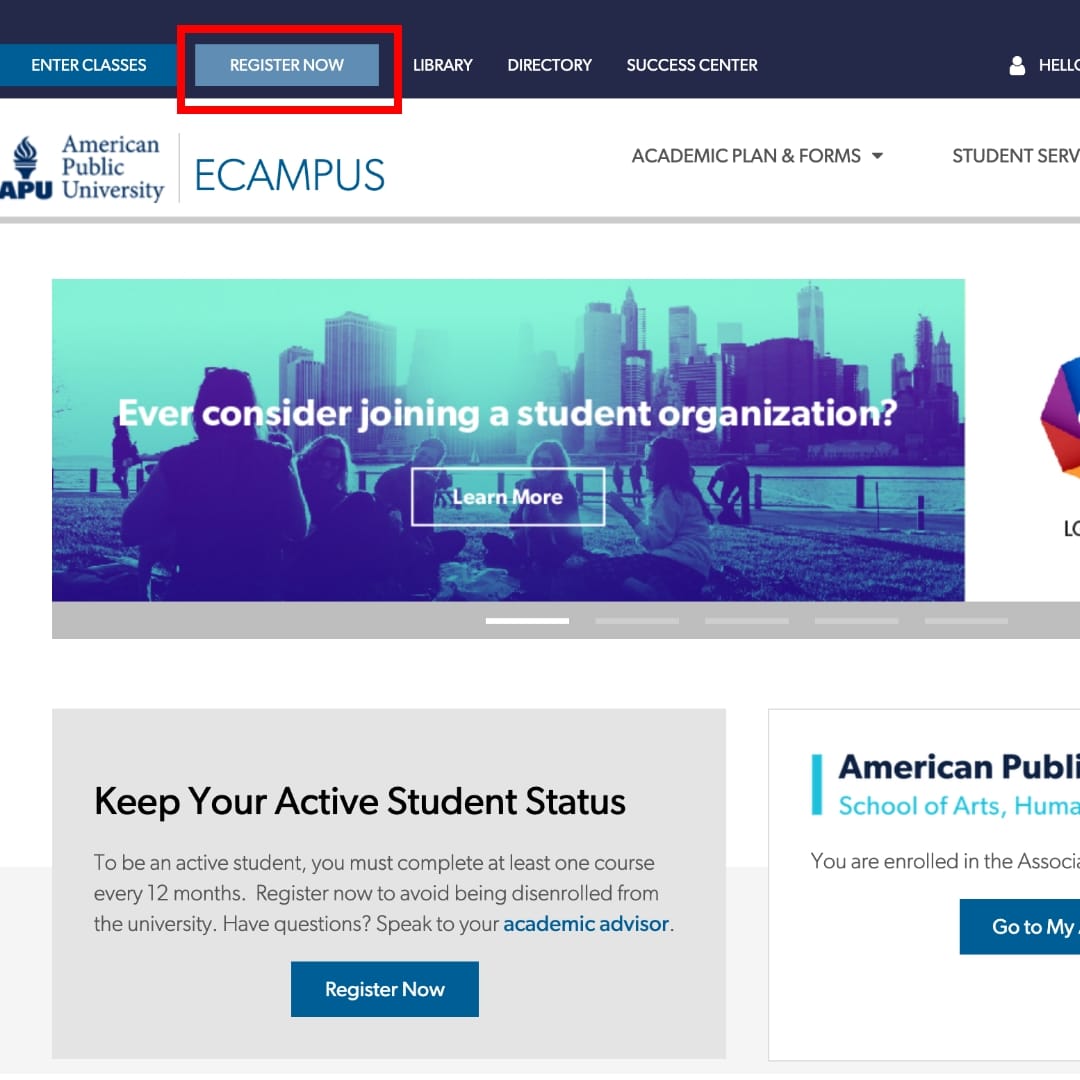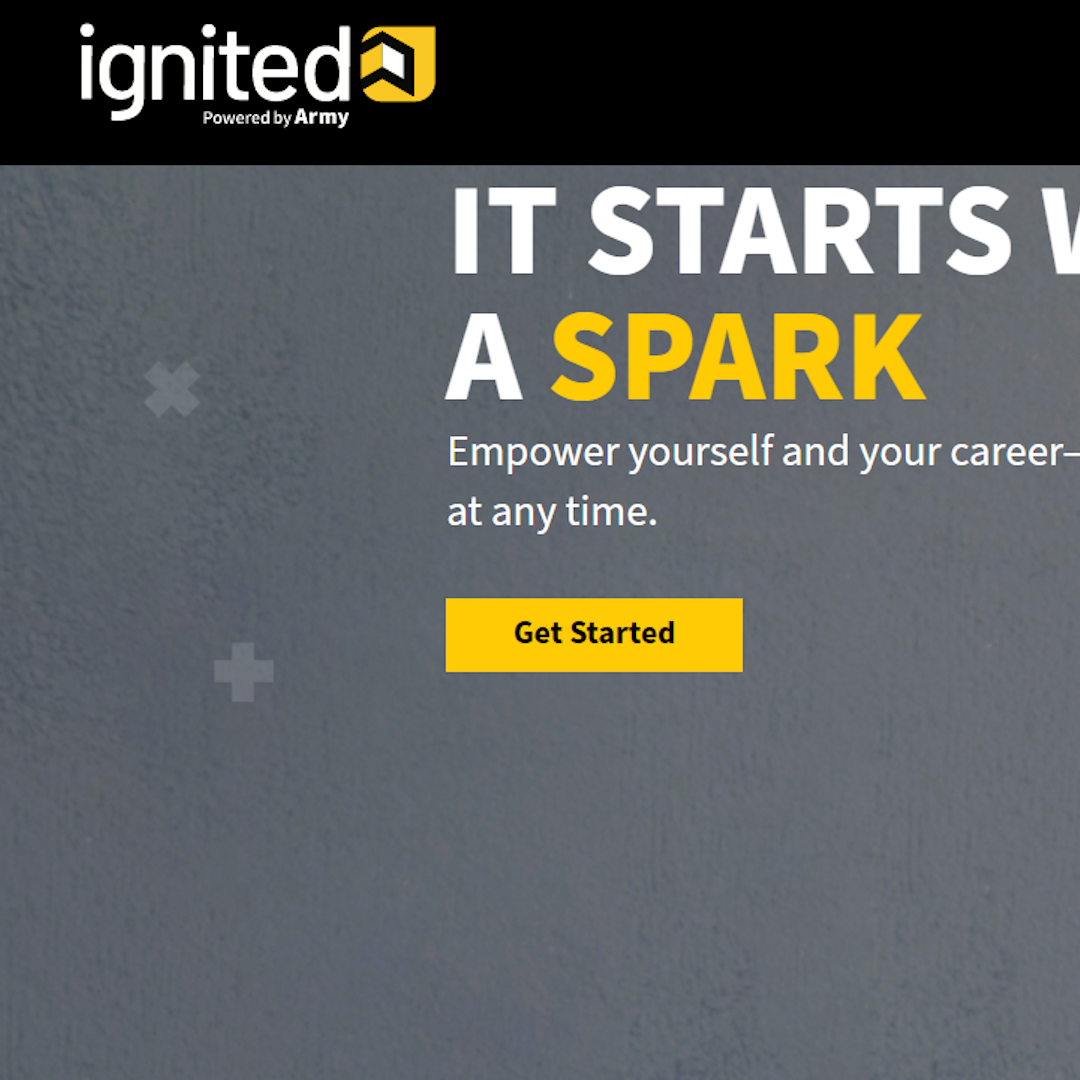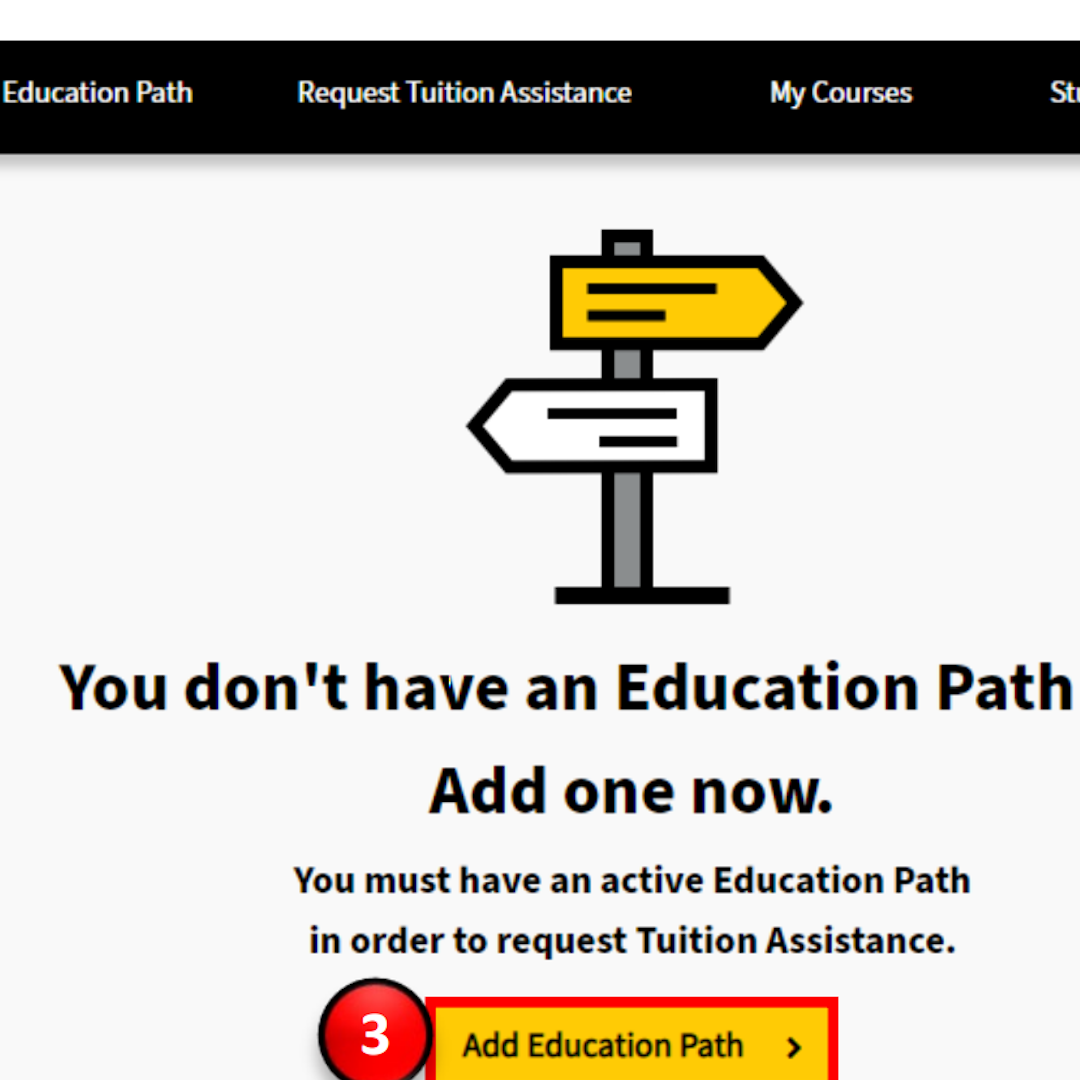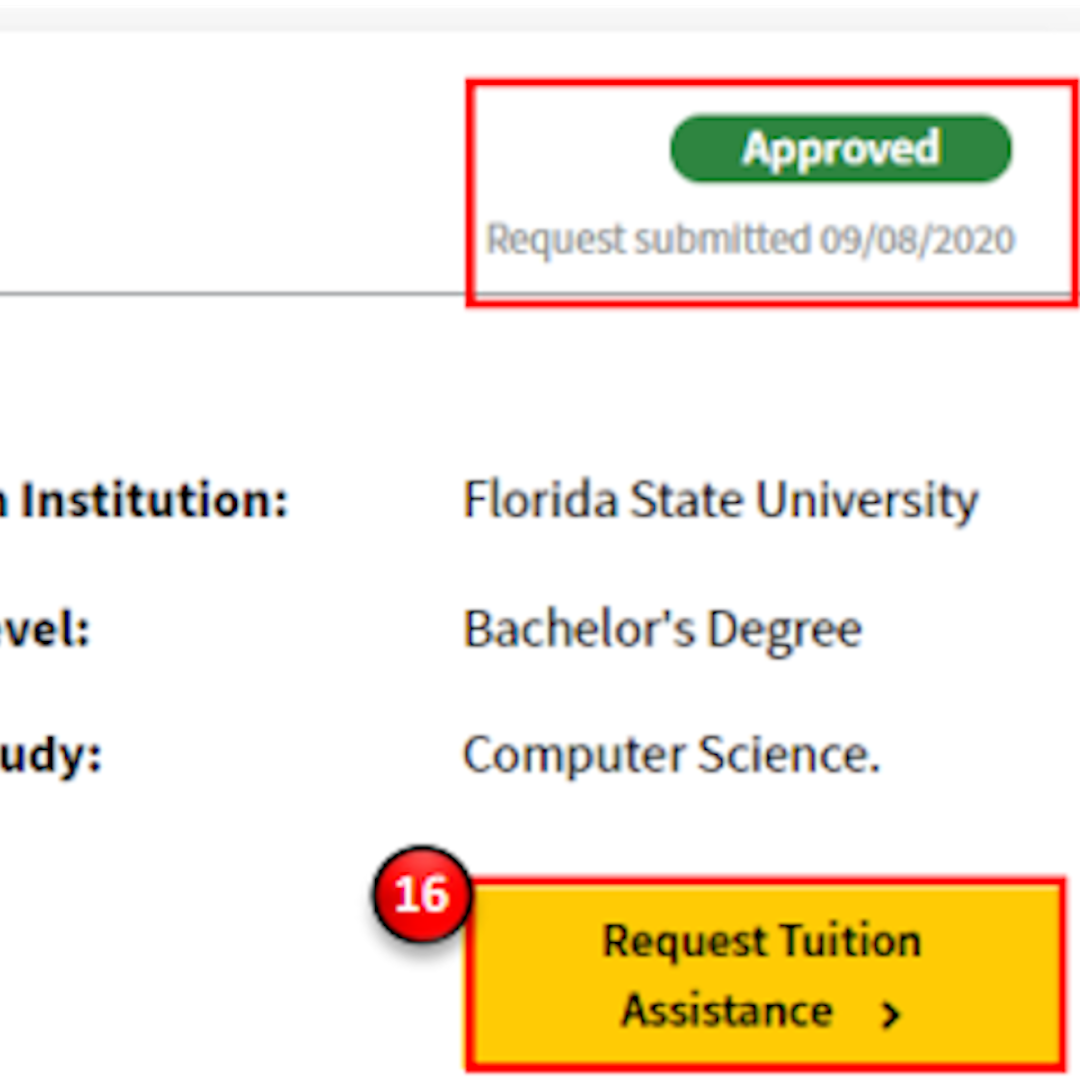Our Mission Is Making College Affordable
No wonder we've had so many Armed Forces graduates.
At AMU, we believe in educating, inspiring and making dreams come true for the many, not just the few. That’s why we support you in navigating tuition assistance so you can maximize your benefits. We want to make your transition from military base to virtual classroom as seamless and affordable as possible. This is one small way we can thank you for your service.
Register for Classes
- Select Register Now at the top of your ecampus to get started
- Select your course and start date
- Review the Attendance Requirement and Military TA Disclosure Policy
- Verify your Contact Information
- Select Tuition Assistance (TA) under the Military Payment Options as your payment method
- Print your Registration Confirmation
ArmyIgnitED
Visit the ArmyIgnitED website and create an account as well as an Education Path. Students who previously had a GoArmyEd account should have their education plan imported into ArmyIgnitED. Once your Education Path is approved, request Tuition Assistance.
Creating and Education Path
- From the Home Page, select Education Path and Add
- Follow the prompts to enter your personal information
- Select your intended program and American Public University (no acronyms).
- When complete, click Submit for Approval and your request will be sent to your Army Education Counselor for review
- If approved, it will automatically be sent to AMU's Office of the Registrar for institutional review
Creating a Tuition Assistance Request on the Path
- Click Request Tuition Assistance on the My Education Path page
- Select the course you have registered for with AMU and click add course
- Click Submit Request and then review all selected courses before hitting Confirm
- You will receive approval or denial with additional detail from your Army Counselor